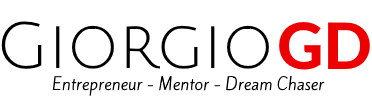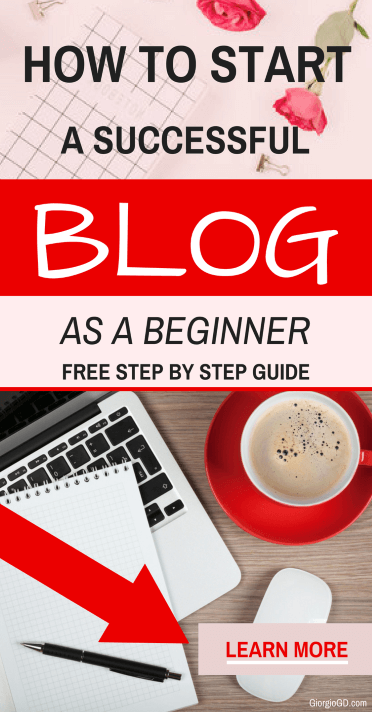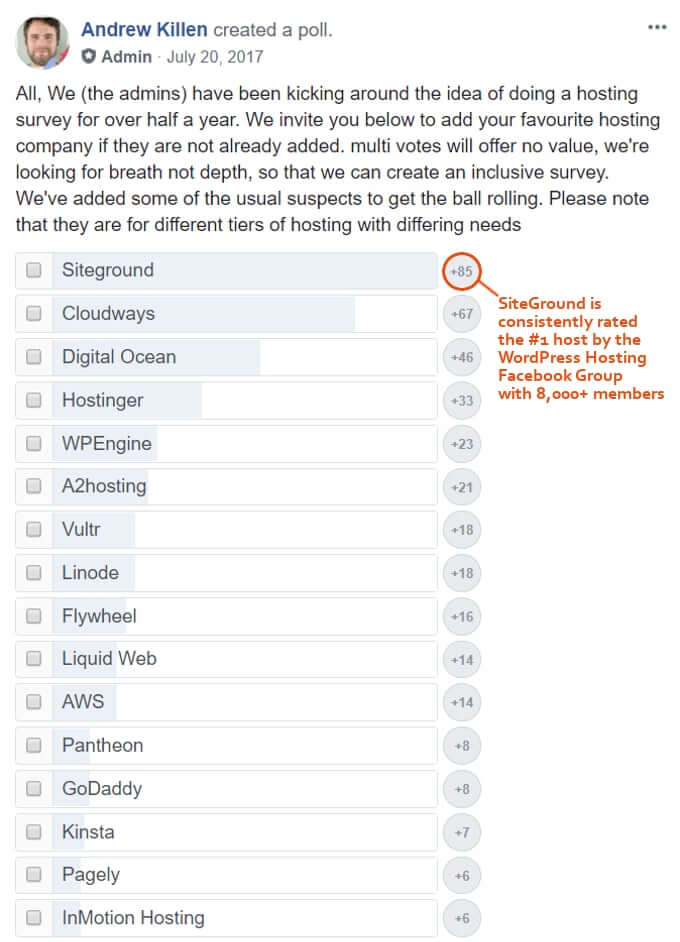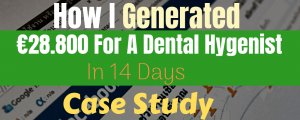I guess you want to do something exciting, isn’t it?
You are probably here because you want to learn how to start a successful blog in 2023.
That’s fantastic!
The best part is, if you follow the steps in this guide, you have created your own blog within 20 to 30 minutes.
My name is Giorgio and I’ve been creating multiple blogs for myself and for others now I really want to teach you how you can do exactly the same.
Besides the fact that you can make money with a blog, it is also a really nice way to share your thoughts and expertise with others, so they will benefit from the value that you bring.
There are moments when your stories or tips have life-changing effects. You’ll notice that in a matter of time you established yourself as an authority in your niche.
You see. That is a nice goal to have and it is all possible.
The main reason why I put this tutorial together is due to the many mistakes a lot of enthusiastic starters made.
I want to prevent this. It’s unnecessary.
There was a time when I was just like them, but after months of trial and error I figured it out. Now I enjoy teaching beginners and mentoring them to avoid the same mistakes.
There is a misconception that you need technical skills to set up a blog. The truth is that I’m going to show you that creating a blog is not hard, in fact, if you follow this tutorial you’ll wonder why you didn’t do this before.
Yes, it is really easy. Anyone can do this.
Before we start, I already want to give you a little present. It’s a discounted price (60%) for hosting at Siteground that I want you to be aware of. Therefore starting a blog becomes very cheap.
CLICK HERE to check the current price including the discount, then switch over to this page and follow the easy steps below.
If you are here just for the step-by-step tutorial, then CLICK HERE to skip the introduction and jump straight to the steps where I teach you how to create a successful blog within no time. For the practical steps to set up a blog, take a look at the section ‘ACTION’.
If you want to know more about blogging in general, just keep reading.
In case you already have a blog or you just want a head start as a beginner, sign up for my FREE 5-Day Email Course below and learn how to make your blog profitable fast and gain more knowledge about Traffic, Monetization, and Customizing.
This is what you can expect in this beginner guide.
Everything you need to know on how to start a blog as a beginner in 2023:
Introduction: What Is A Blog And Why Should You Start One?
Before I’m going to help you create a blog, it doesn’t hurt to know more about blogging.
You might be wondering, what is a blog and how to create it. Let me explain to you exactly what a blog is.
What Is A Blog?
In the online world exist several types of websites. Blog and e-Commerce sites (better known as online stores) are the most popular ones.
Correct me if I’m wrong but it’s likely that you know exactly what an e-Commerce website looks like. Chances are, you visit it a lot if you are a frequent Amazon shopper.
But a blog, however, is less known until people understand what it really is and they start to realize they have come across it more often.
To keep it simple, a blog is nothing more than a website type that contains articles about all kinds of topics that the blogger finds interesting to share with others.
That is a very broad definition, isn’t it?
And that is true, it is quite a broad term. You can compare it with a journal that is regularly updated and is meant to share her experiences and knowledge to inform to entertain visitors and readers.
The articles bloggers write are called ‘blog posts’ or ‘posts’, and the authors (bloggers) often write these blog posts from a personal perspective.
Every blogger has his or her personal writing style and to make their blog even more personal they put pictures of themselves all over their website.
This way you create a strong personal relationship with your readers.
You might have noticed that most blogs allow comments under the blog post. This makes it possible for your readers to give their opinion about the article that you wrote and is an easy way to communicate with you.
Depending on the frequency of your replies, you build relationships, trust, and transparency.
These are all elements that are especially useful for monetizing your blog, but also to build a following of like-minded people.
When a new blog post is published it always appears in a reversed chronological order, meaning that the most recent blog post is shown at the top of the page and can be seen immediately when people visit your blog.
What you are reading right now is also a blog post. I teach my readers how to create online businesses and instigate them to become better versions of themselves.
Should you start a blog in 2023?
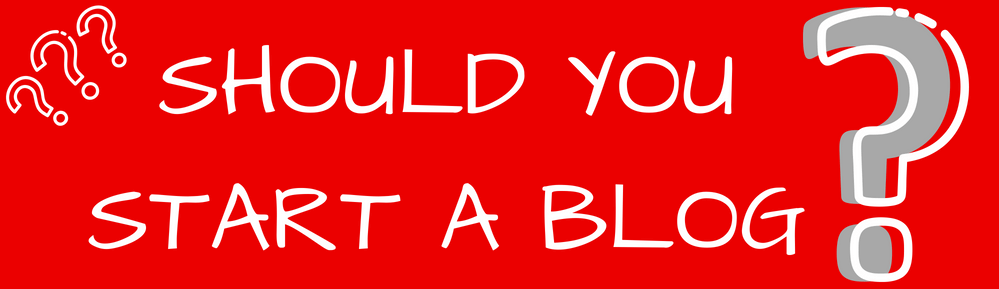
So now you know what a blog is, you might be wondering why you should start one.
If you have read carefully I already spoiled a little bit about why it is a good idea to start your own blog.
One of the reasons, and also a very important one, is to help other people with their problems. There are millions of people who are struggling with something and are looking for help on the internet.
How would it be if you are the person that will advise them, educate them, and eventually can solve their problems?
Isn’t that a nice feeling?
The best part is, you don’t even need to be an expert in your field to give advice or tips.
You just have to know a little bit more than everyone else that needs help.
Let’s say for instance that you are really passionate about eating healthy, fitness, and working out. You are basically trying to live a healthy lifestyle.
In the weeks or months that you searched for information to get in shape and perhaps you experienced some results yourself as well, you have become a lot wiser.
It is likely that you know more than beginners, who are just starting out. Isn’t it?
Do you see what I mean?
Soon, people are going to relate with you because of your own unique, personal way of documenting your journey or your tips and tricks that are valuable to them.
But it is not always about solving problems. If you are someone who likes to talk about everything you experienced in your day or week and want to make it public, you can publish these stories on your blog as well.
Your readers are going to keep coming back because they feel entertained, which is something many people are looking for on the internet.
One important thing that I want to mention is: to write about a topic that you are really passionate about.
Why?
Blogging can be fun, but if you want to create a successful blog you’ll notice that it requires dedication to keep it active and updated.
Talking about topics that you are interested in and having a passion for will definitely contribute to long-term success with blogging.
I’m not saying you can’t create valuable blog posts if you lack passion, but it does make the process a little bit harder. So besides helping people, there are many more reasons why you should start a blog.
I’ll discuss three of those.
Have you thought about creating new communities?
That is exactly what you can achieve with a successful blog. Readers do not only communicate with you, but also with each other.
A sense of belonging…
There are a lot of ways to make money online, but blogging is still one of the best and easiest methods.
The coolest part is that you don’t even need to be a top blogger. Even beginners can earn a nice amount of money. Some bloggers even make a living out of it.
Because your blog is an online asset, it is accessible 24/7. Everyone in the world is able to read your posts and if you monetize your blog properly, you will generate an income every single day.
In addition, you don’t have to blog full-time to earn money. Several people publish a few times a week or a month and earn a 6 figure income.
I’m not saying you would do as well, but it is possible, only if you really want to.
The secret lies in the type of posts and traffic. Quality still prevails over quantity. But I go into more detail about that matter later in this tutorial.
Making money is always nice, but blogging will let you earn money passively. You take a couple of hours of your time to write blog posts and publish them, and weeks and even months after this you will still be rewarded for doing the work.
This is possible because of the fact that everything posted on the internet is permanent, and so is your published blog post.
Slowly become an expert.
As you keep sharing your experiences and tips and tricks you’ll quickly be seen as the expert in your field. An expert status may lead to other great opportunities you didn’t think of before.
Some bloggers get invited to attend television programs or start writing books, or they may be asked to become an ambassador for companies or non-profit organizations.
In several cases when bloggers really showed that they are the ones to go to on a specific topic, they were offered a job at a related company.
Let’s say for instance a blogger who really enjoys talking about basketball and knows a lot about it because it is his passion.
Once he is known for his informative or entertaining blog posts, he might get approached by a sports company to work for them as a writer or basketball analyst.
This is just an example, but there is so much possible!
Especially if you keep in mind that the amount of people around the world that’s getting access to the internet is still growing and keeps growing over the years.
This growth means more potential visitors to your blog every single day, with all its positive consequences.
Alright…
I hope you have a better understanding of what a blog is and why you should have one.
This leads to the following question…
Which Blogging Platform Should I Use?

You might have noticed that there are a lot of blogging platforms out there. And I can totally imagine that you have no idea which one you should choose and which one is the best platform (also known as a content management system (CMS).
If you want to know my opinion, I recommend WordPress.
Let me back it up with facts…
- WordPress runs 30% of the entire internet (source: https://w3techs.com/technologies/overview/content_management/all)
- Big names like CNN, TED, Spotify, TechCrunch, The New Yorker, Sony Music, and many more are using WordPress as their CMS.
- WordPress is the fastest-growing CMS. Over 900 new websites are being built daily on the web.
- For more facts, check out here.
As you can see, WordPress is huge. But it is popular for a reason.
If you ask me, the main reasons why I label it as the number one platform is because:
- It is SIMPLE: It is extremely easy to work with, and very beginner friendly. In other words: perfect for you I guess. The design of your blog is highly customizable with 1000+ different plugins and themes you can install. I’ll go deeper into the simplicity of WordPress later in the tutorial.
- It is FREE: WordPress is completely free of charge! You don’t have to pay a dime to use this CMS. Isn’t that great?
- And WordPress is WELL SECURED: WordPress is an open-source CMS, meaning it can benefit from the knowledge of top software developers from around the world. WordPress makes sure that its software is always up-to-date and provides plugins that prevent hackers from damaging your website.
Other platforms try to compete with WordPress, but it just doesn’t feel as clean as WordPress feels.
Conclusion: you simply can’t go wrong with WordPress if you are a beginner.
Should You Create A Blog On A Free Blogging Platform, Like Tumblr Or Medium?

The short answer is simply, no…
Many beginners do make this mistake. And I understand it partly.
They want to start a blog for completely free, so they minimize their risks.
One of my mottos in life is: to do it right the first time. It is not wrong to make mistakes, but it is if you know how to prevent it and still make these mistakes.
There are so many reasons why a Tumblr, Medium, or any other free platform blog isn’t a good idea, and why you should instead set up a WordPress blog on Siteground.
The disadvantages of a free blogging platform are:
- No control: When starting a blog on a free blogging platform you take the risk that the platform could delete it. This happens when they change their policies or simply don’t like your content. All the hard work to create content was for nothing… Do you want it? I definitely don’t.
- Unprofessional domain name: Have you ever come across domain names like websitename.tumblr.com or websitename.blogspot.com? These websites are built on a free blogging platform. Could you spot the difference? What do you prefer? A nice and clean brandable domain name (GiorgioGD.com), or an unprofessional and cheap one like giorgiogd.blogspot.com? The choice isn’t hard, I guess… All the big companies make sure that they claim their own good-looking domain name. Perhaps you are a beginner, but you shouldn’t look like one.
- Limited customization: The best part about blogging is that you are in full control of designing your blog and customizing it to your wishes. A free blog platform does not allow you this. In other words, you miss out on thousands of free themes and plugins to personalize your blog.
- No advertising possibilities: In order to make money with your blog, I highly recommend not utilizing a free blogging platform. Income from advertising is still a great form of passive income and most free blogging platforms disallow advertising. These limitations are all legit reasons to start blogging on a flexible SELF-HOSTED WordPress platform instead.
Avoid making beginner mistakes…Don’t create a free blog on these platforms if you are serious. Running a self-hosted blog doesn’t cost much and is quite easy to set up nowadays. If you would like to be a blogger and create a successful and profitable blog, you definitely need to use a self-hosted WordPress platform right from the start.
So, that was the introduction. I know, it is in-depth, but I think that it’s absolutely important to provide this kind of information because if you just start out, you most likely have no clue what you are doing.
That’s why I am here to guide you.
Let’s jump to the fun part.
How To Start A WordPress Blog On Siteground in 2023 (5 Simple Steps)
All right, here we go. I’m going to show you in 5 steps how to start a blog on WordPress within 15 to 20 minutes (quite fast).
- Step 1: Pick An Appropriate Domain Name
- Step 2: Set Up Web Hosting From Siteground For Your Blog
- Step 3: Install WordPress On Your Website With Siteground
- Step 4: Customize your blog
- Step 5: Write A Blog Post
If you prefer watching a video tutorial, check out the video below.
Step 1: Pick an appropriate domain name
The first and most important step is to choose a domain name.
I mentioned ‘domain name’ before in this tutorial, assuming that you know what it is. But let me explain it briefly if you’ve never heard of it.
What is a domain name?
A domain name is a unique name on the internet. Usually, domain names are used for websites. But you can also request a domain name for a personal email address.
You need a domain name if you want to create your own website and/or use mail addresses. A domain name consists of a name and an extension (for example, my domain name is GiorgioGD.com).
A domain extension is a part behind the dot. ( for example.com)
How to choose a domain name?
Having a good domain name for your blog is key.
This is permanent, so make sure you choose the right one.
You might be wondering how to choose a good domain name…
A couple of factors are important:
- What are your interests or is your passion?
The first thing you have to do is to get clear about what kind of topics you will blog about. My experience tells me that writing about things you are interested in or you have a passion for is so much easier than uninterested or boring stuff. It is a good idea to include words or hints in your domain so visitors know what to expect if they’ll start reading your blog. For instance, if you are a mother and are really passionate about healthy eating and a healthy lifestyle in general, claiming a domain name like ‘www.thehealthymom.com’ is fine. Before they’ve even read a single blog post, they exactly know what your blog will be about. - What audience do you want to target, local or international?
Do you want to write in a different language, let’s say German for instance? In that case, you want to reach mainly Germans with your blog posts. I recommend registering a domain name with a German domain extension (www.thehealthymom.de). For targeting the United States or the whole world, the language of your blog is English. Popular domain extensions are .com, .org, and .net. I always prefer .com when it is available. - Is it easy to remember?
It doesn’t make any sense to own a lengthy domain name. People might get confused if they are searching for your blog. Including difficult words or a weird combination of letters, dashes and numbers are going to harm your domain name. You’re having the same problem with a very long domain name. Typos are easily made. Just keep it short and simple, so it is easy to remember. Let’s be honest, what is easier to remember: www.plumbers-accosis873.com or www.theplumbersclub.com? - Is it brandable?
The best domain names are brandable. This means that people should immediately identify you if they come across your domain name. If they see your face in their head when thinking about it, you know have a diamond. Try to make up a unique name, to really stand out. The best way to accomplish this is to use your personal name. Let’s say for example that your name is Walter Pinkman and choose the domain name Walterpinkman.com. Everyone will know that you are the person who is sharing his opinions all over the web, that you are the person behind the successful blog. There is no better way to be more personal on the first impression. With a personal domain name, you are not only creating a personal blog, but you’re also building a personal brand over time when you conquer social media.
I hope it is clear.
Now you know what kind of domain name you should choose. Once you’ve found a perfect one, you have to check if it is still available and purchase it.
Where do you buy a domain name?
There are basically two options.
The first one is the easiest and that’s what I recommend for beginners.
- Buy a domain name from the same company where you’ll host your website, in this case, Siteground (or click here https://www.siteground.com) You get a 60% discount now).
The main benefit is that it is a lot more convenient. The hosting provider is going to take care of connecting the domain name and hosting for you. There is nothing much you have to do; everything is configured to work together right out of the box. - The other option is to purchase a domain name from a separate company. Some people don’t want to keep all their eggs in one basket. Keeping things separate gives them more room and possibilities to take action if problems with the web hosting company occur. A reliable separate domain company is Namecheap. But if you’re just starting out I wouldn’t worry about this, because everything works fine 99,99% of the time.
Whether you choose option one or two you need to check the availability of the domain name.
Why Do You Need To Host Your Blog On Siteground?
Apart from the benefits of this web hosting company, there are so many reasons why I recommend Siteground.
It is simply the BEST hosting provider at the moment. I use it myself as well.
But that is not solely my opinion…
Thousands of people agree with me.
Let me show you some evidence.
In this poll taken by the WordPress Hosting Facebook Group 400+ people, mainly hosting experts, ranked Siteground #1.
Here’s another poll…
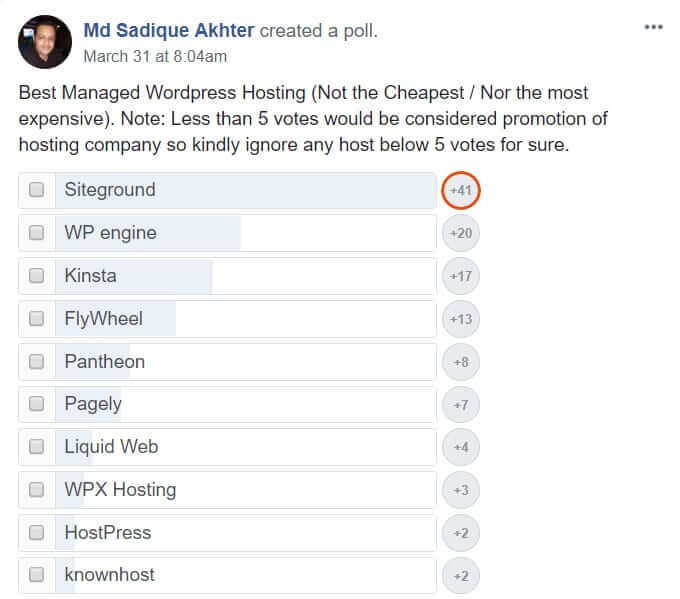
Siteground is known for its fast websites, which is very important. This comment was dropped in a Facebook group.
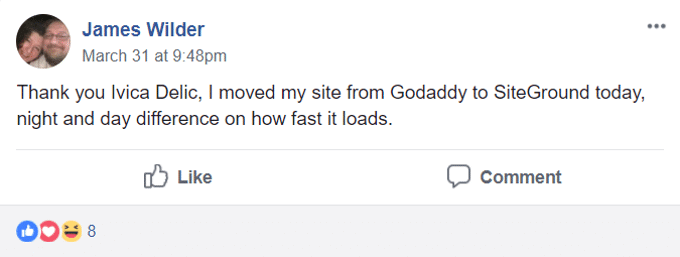
And the last piece of evidence to make my point clear.
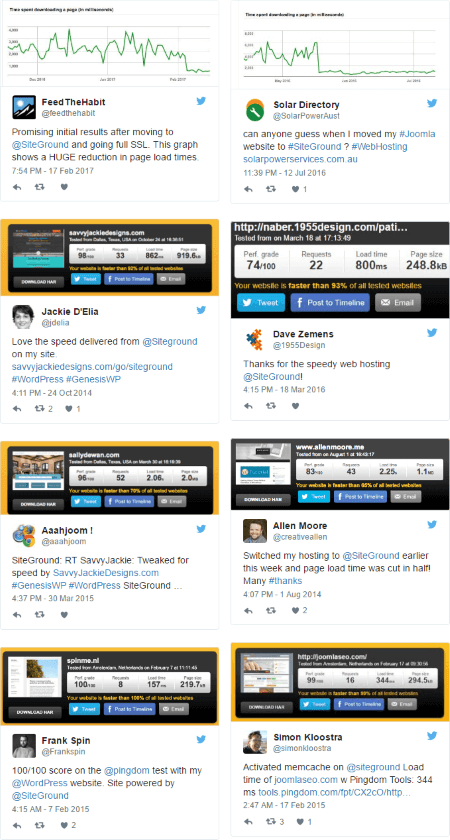
As you can see Siteground is top-notch.
What makes Siteground the BEST hosting provider?
- It’s the FASTEST web hosting at the moment.
- It’s very easy to use. Siteground makes it easy for everyone to create a WordPress blog. It doesn’t matter what your age or technical skills are, literally EVERYONE can start.
- It has the best technical support right now. I had a couple of questions and their support team responded within a couple of minutes. But more important they solved the problem every single time.
- It owns 5 different data centers worldwide. Based on your audience you need to pick one. Choose the one that’s closest to the majority of your visitors. It has a big impact on the load time of your website (it will reduce drastically).
- It simply over-delivers. They offer so much, I honestly think they offer too many features for the price you pay monthly. Free CDN, Free Auto Daily Backups, Anti-Hack Systems, and many more…
- It provides a Free WordPress install.
- No downtime. It always works.
- It offers a 30-day money-back guarantee for all of its shared hosting plans. If you for some reason are not happy with Siteground they will refund your money, so signing up for Siteground is basically risk-free.
To sum it up in 1 sentence: Siteground is no doubt the best choice to start your blog.
So that’s why I recommend hosting your blog on Siteground.
Once you’ve thought about a domain name to claim, check the availability.
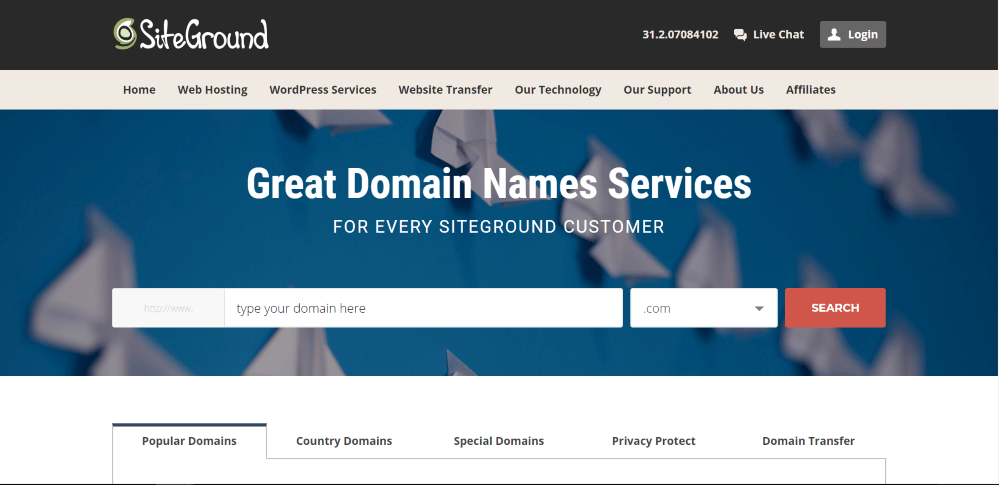
What do you do if your domain name is unavailable?
There are two things you can do if your desired domain name is already taken:
- Add articles: Putting words like ‘the’, ‘a’, or ‘an’ before your original domain name is a great way to still claim a domain name without changing keywords and choosing a different one.
- Use another extension: Most domain names have a ‘.com’ extension. In case of unavailability you could try .net, .org, .eu, .us or .info.
Is your domain name still available? Congratulations! You should see this screen.
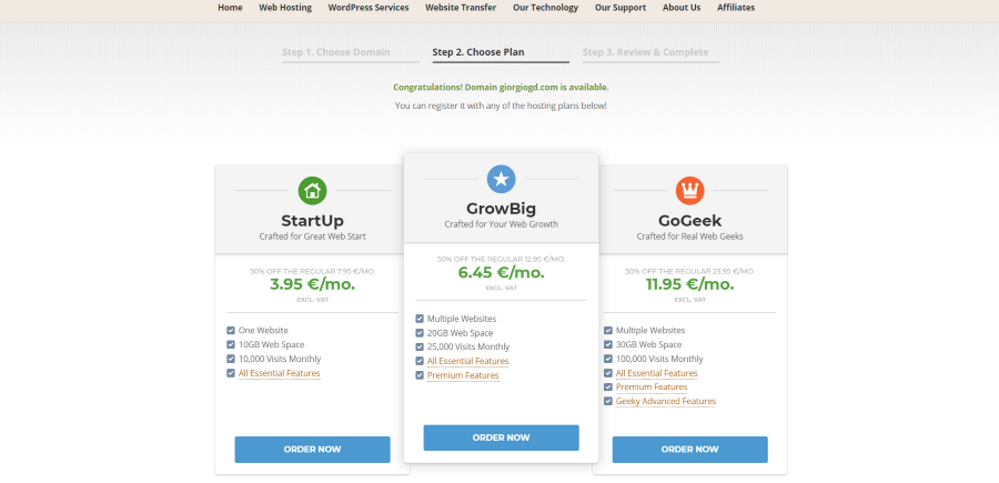
Guess what, I possess the ability to read your mind!
You were thinking: what plan should I choose?
That’s what we’ll cover in step 2.
Step 2: Set Up Web Hosting From Siteground For Your Blog
As you can see, there are 3 plans you could choose from.
In the image below you could see the differences. To keep it short. It comes down to the speed of the website in case the number of traffic increases to 10.000+ visitors per day. The better the plan, the faster your website will be. Plus, only the GrowBig and GoGeek plans include priority support.
As a starter, I highly recommend you pick the ‘StartUp’ plan.
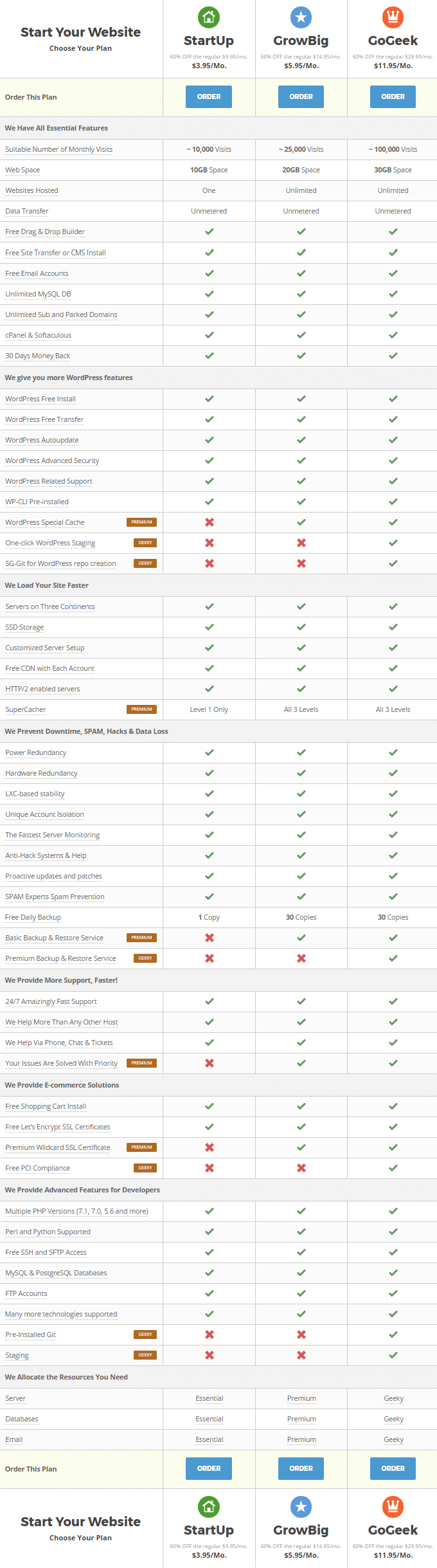
You should see this image below.
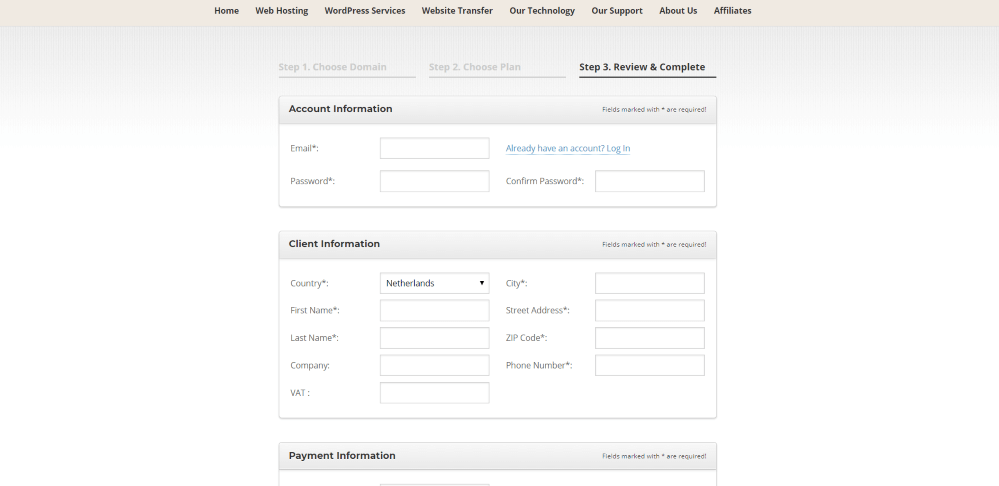
Just enter your information
Choose your data center. If you’d like to target the USA or the world, you should pick Chicago (USA).
After that, just take a look at the period. I recommend signing up for 12 months.
Two reasons.
- Free Setup
- 12 months is enough to see if blogging or creating websites is something for you. For beginners, it is the best option to start with 12 months of hosting.
Btw: If you already know that you will blog for at least 3 years, you should choose the 36 months period, because it will save you money.
The longer the period, the more discount you’ll get.
Next up, you should see the tab ‘Extra Services’,
If you are interested in Domain Privacy you should tick the box.
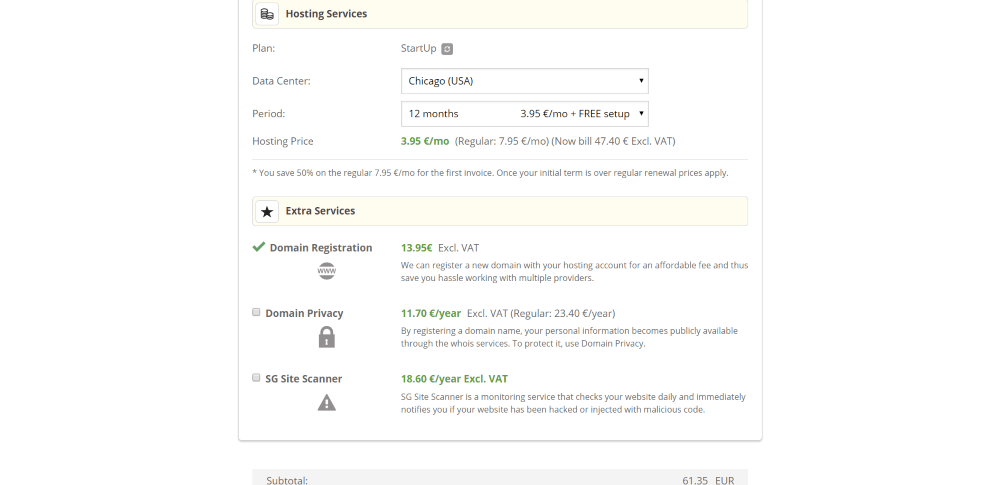
Domain privacy is optional and lets you mask the information you used to register your domain name.
Siteground is required to report certain information about the customer for public record. Because this database is to everyone accessible. Marketers are able to contact you as well.
On the other hand, if your information is visible, it shows that you have nothing to hide, which might benefit your brand.
The choice is yours.
The SG Site Scanner is not really necessary and definitely not if you’re just starting out.
After clicking on Pay Now, you should see this…
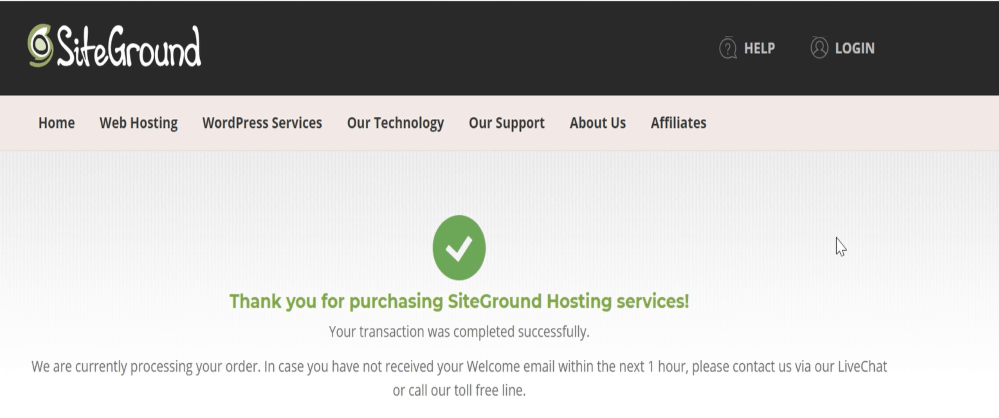
A great thing about Siteground is that your website is live immediately. At other hosting providers it takes some time (ranging between 20 to 2 days min)
Anyways, Siteground is progressing with your order. You should have received an email, so let’s check it out.
Click on this email…
![]()
And the following should appear:
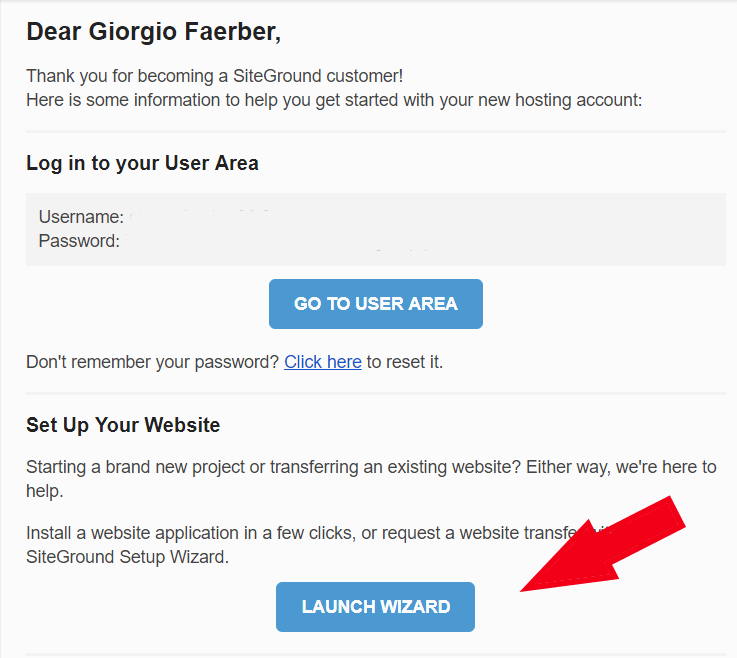
I blurred my username and password for privacy and security purposes, but you should see yours.
You need this information to log in to the control center of Siteground. Because you need to enter your username soon, I select and copy it.
Nice! You are a Siteground Customer right now. Are you ready to install WordPress on your blog?
Step 3: Install WordPress On Your Website With Siteground
As you can see, you will get redirected to the login page of Siteground.
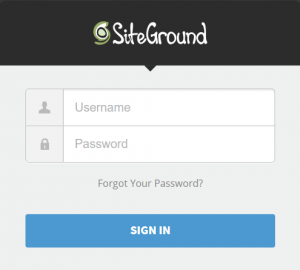
If you followed my steps properly, you have copied the username from the email. Now it is time to paste it over here and enter your password. Once you are done, click on ‘sign in’.
The page below should pop up.
You can select ‘don’t need help now’ but it would cost you more time, so I don’t recommend it.
We want to start a new website, so choose the first option.
Once you’ve ticked the box, you need to choose the software to install.
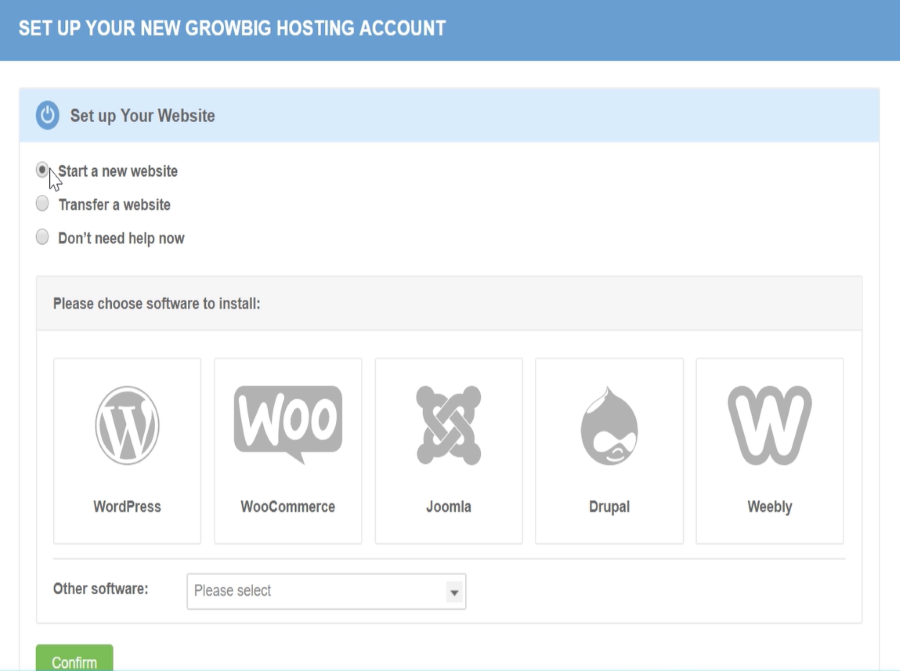
As I already mentioned, WordPress is the most popular CMS in the world. In addition to that, it is super blogger-friendly, which makes it perfect for us therefore we want to use this for our blog,
Once you have selected it, you have to choose your WordPress login details.
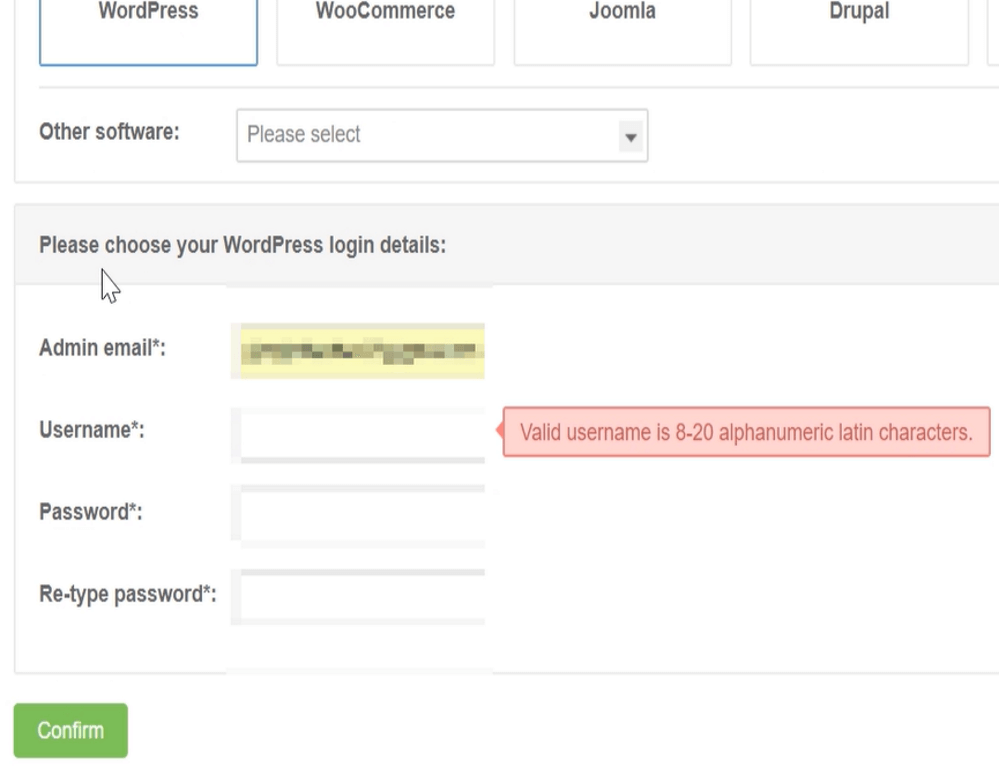
Attention: make sure to write your username and password down somewhere on a piece of paper or something like that, because you’ll need it everytime you make changes to your blog.
Whether you want to publish a new blog post or tweak your design, you need to be logged in, in order to do this.
If you are happy with your username and password, click on ‘confirm’.
Siteground offers you some services you don’t really need at the moment.
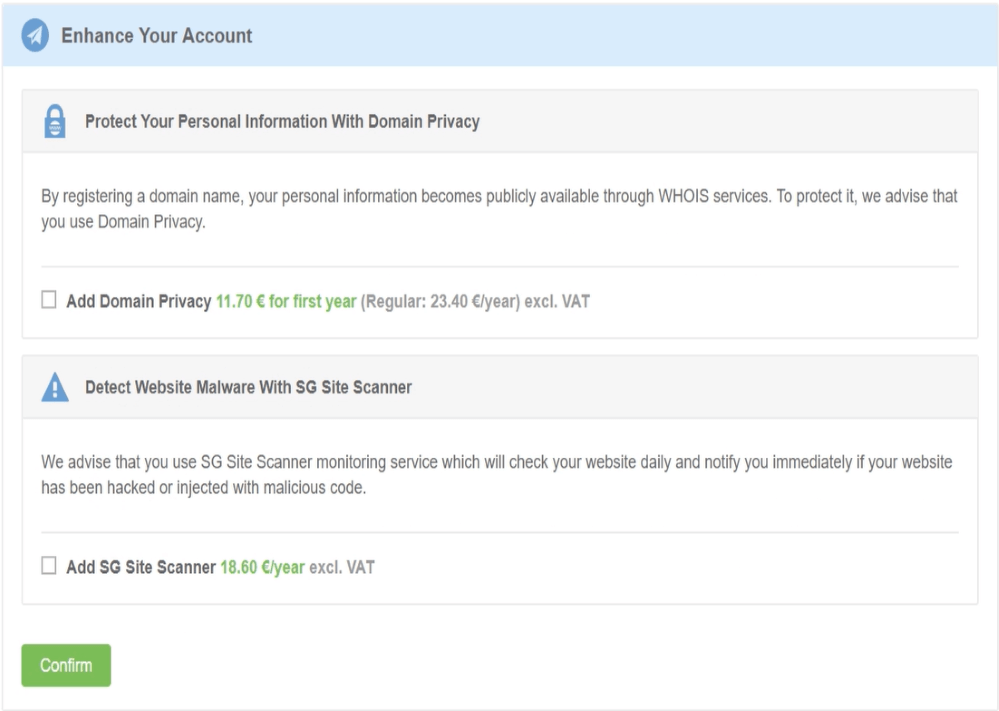
Siteground is processing our setup. You will see the following once it is completed.
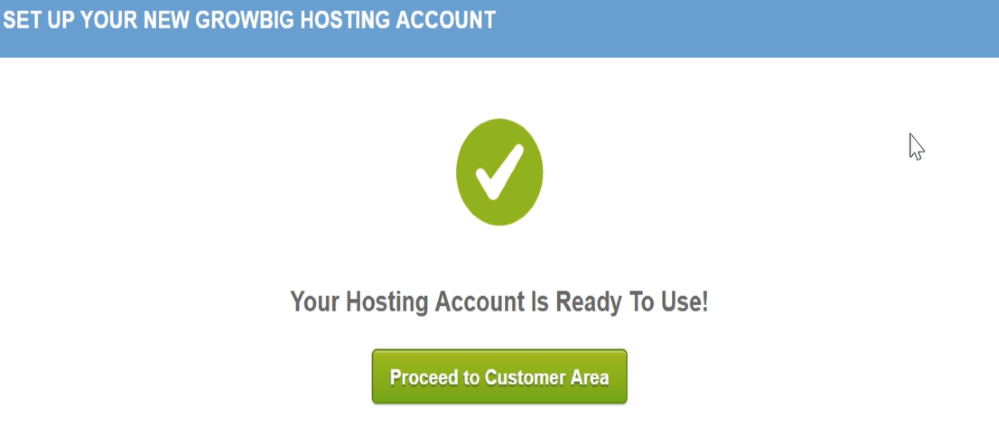
You should see this…
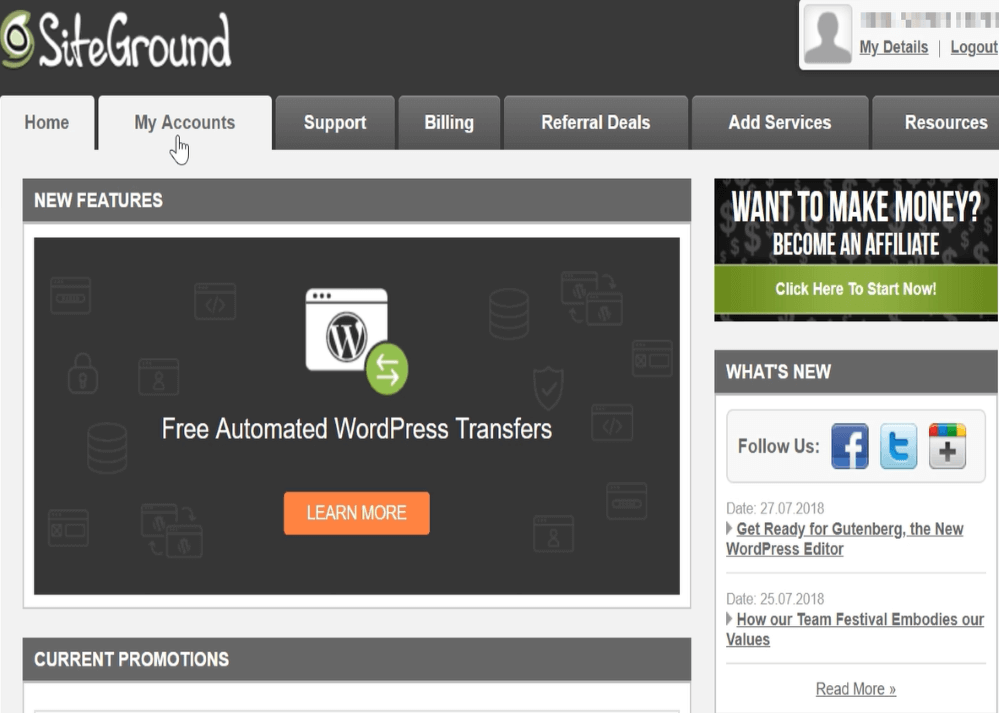
Now you are in the Siteground Control Panel.
Nice job so far, you are almost finished setting up a blog on Siteground!
What is the Siteground Control Panel?
Here you can see important information about your account, your hosting, domain costs, and support.
You should see all details regarding your Siteground account and your domain names.
Before we are heading to the admin panel, we need to confirm our domain first. In the image below you see that the current status is: Pending Verification.
Attention: It is really important that you complete the validation process within the next 15 days. Otherwise, your domain registration may be canceled. So let’s do it right now.
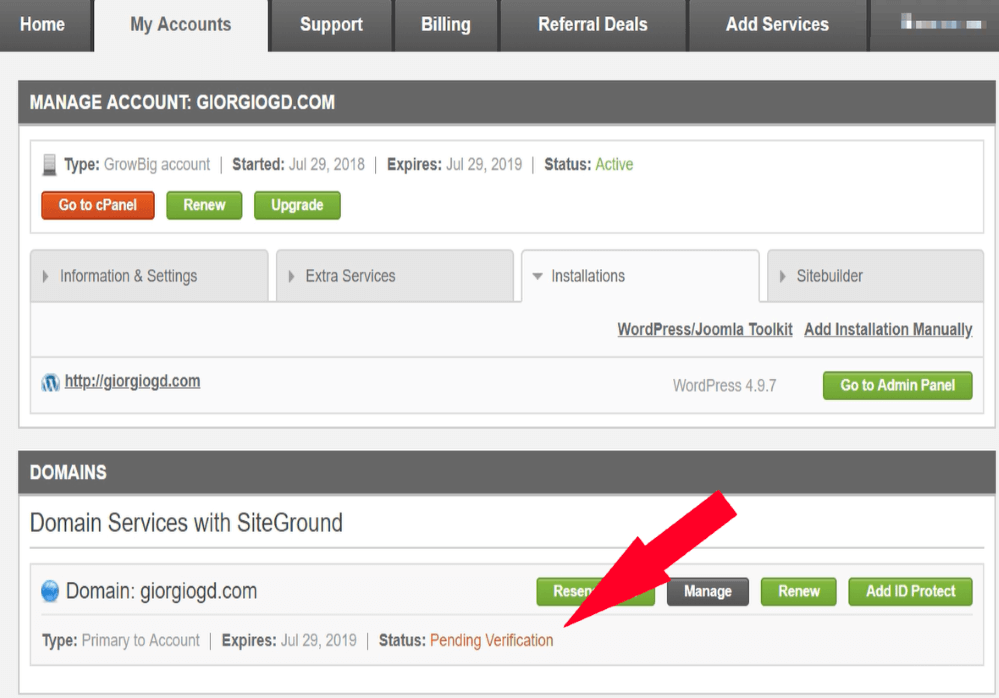
In order to verify your domain name, we are heading over to your email again.
If you haven’t received an email yet, just click on the ‘resend email’ button.
Or check out your spam folder.
Look for an email called:
VERIFICATION REQUIRED – Please verify your domain name(s) as soon as possible
![]()
Scroll down and click on the link, below the following sentence:
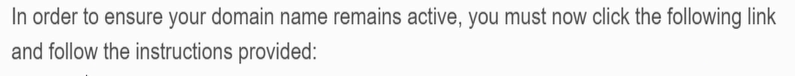
Once you have clicked on the link, you will get redirected to a page to verify your contact information.
Make sure your details are correct and verify your domain name.
And the message ‘Contact Information Verified’ should appear.
Congratulations! WordPress is installed and you have verified your domain name!
Head back over to the Siteground Control Center and look for a button that says ‘Go to Admin Panel’.
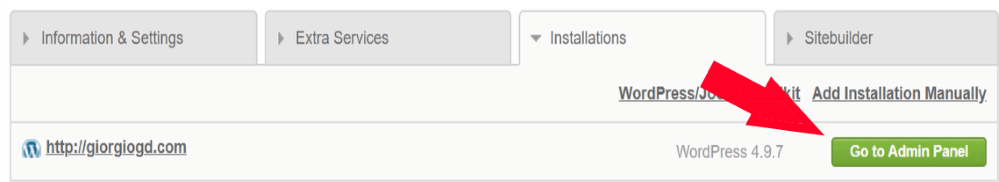
If you click on that button (or enter: ‘www.yourdomainname.com/wp-admin’) you will head over to the backend of your blog. Here you can customize everything you want.
If you want to see what your website looks like right now, simply enter your domain name. It is already live!
This is how fast and easy you could set up a blog with WordPress on Siteground.
Now you might be wondering what the next step is. I’ve created a FREE 5-Day Email Course for tips on how to beautifully design your blog, attract visitors, and of course, monetize it and make passive income every single month.
If you are just starting out with blogging, I really recommend it, because this mini-course will give you an edge and helps you to embark on your journey with a good start. Apart from that, it is completely FREE, so why not?
Get The Free 5-Day Email Course Here
After you’ve signed up for the course, I’ll tell you a bit more about customizing your blog below and I even show you how to write your first blog post ever!
Let’s go!
Step 4: Customize Your Blog
WordPress is successfully installed and the next thing you want to do is to make your blog look more attractive.
In order to do that we need to go to the back end of your blog.
In most cases, you are already logged in the first time you installed WordPress, but sometimes you have to do it manually.
Now you are at the back end of your blog.
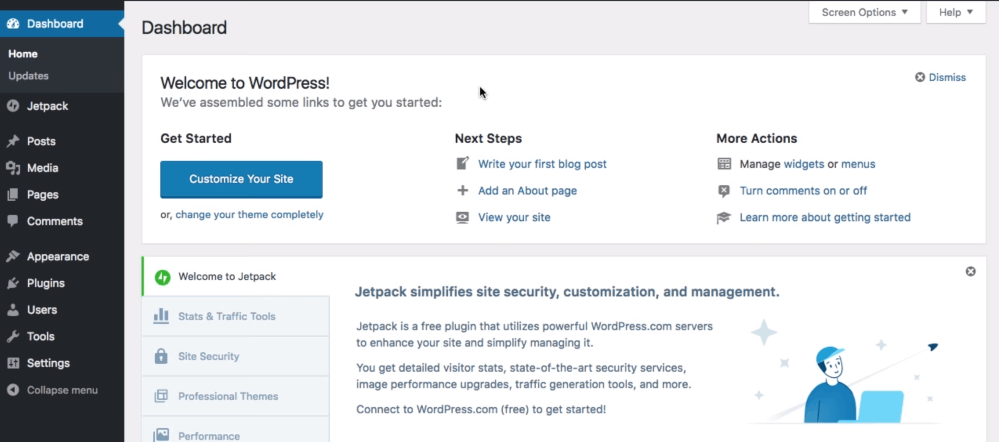
As you can see on the left side of the screen, there is so much you can do to customize your blog.
- Jetpack: this is an all-in-one plugin. It features a lot of “modules,” to improve the quality of your blog, which you can choose to activate or deactivate as you wish.
- Posts: here you’ll write your lovely blog posts.
- Media: it shows your photo gallery and is a simple way to upload your pictures.
- Pages: here you’ll find your pages, your menu pages for example.
- Comments: engage with your visitors by responding to their comments.
- Appearance: design your blog and personalize it.
- Plugins: tools to help you to get your blog more user-friendly.
- Users: create more users if you share this blog with someone else.
- Tools: it’s mainly used for importing or exporting other platforms or posts and pages. Don’t worry you don’t use it that often.
- Settings: Make sure to use the correct settings.
An important factor of a good-looking blog is the theme that is used.
WordPress provides 1000+ themes to choose from and the best part is that a lot of those are completely FREE.
What to look for in a good WordPress theme?
There are so many WordPress themes, but not all of them are good ones; they need to meet certain requirements in order to make your blog successful.
Make sure that your theme is:
- Mobile responsive: looks good on mobile and/or tablets.
- Fast and lightweight: the faster your blog loads, the better.
- SEO optimized: your content will be easier to find in the Google rankings.
- Beautifully designed: get a theme that looks attractive.
Lots of themes are free and I recommend you start with a free one, so you can play around with it, and see what your blog could look like.
Paid themes contain many more customizable features, so it’s easier to give them a personal touch. Your blog is much more unique. In addition, the support you get is also a factor to consider purchasing a paid theme. Here you could find the best-paid themes at the moment.
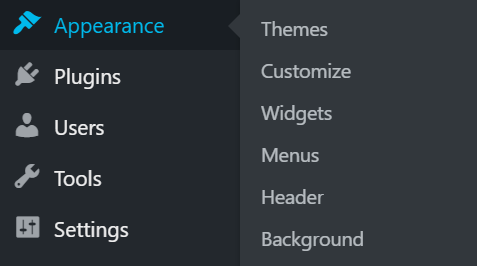
Just browse through all the themes. They are all free, so check out the featured, popular and latest ones. Pick one you like and install it.
Once you’ve installed it, you want to tweak and personalize your blog.
Now you know how to customize your blog, I’m going to show you how to write a blog post.
I mean…
If you are a blogger this is something you really want to know.
Step 5: Write A Blog Post
We are finally there…
And it’s a very important part of the tutorial.
How do you write your first blog post ever?
It is not that hard.
In fact, it is really easy.
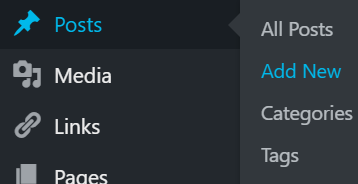
You will see this screen right below:
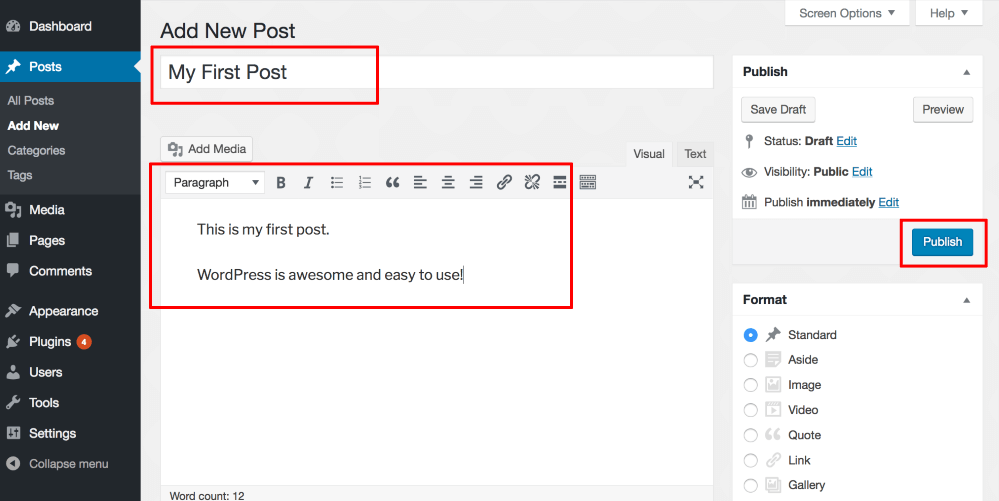
Did I already say that publishing a blog post is simple because there are basically 3 things that you need to keep in mind?
- Square on top: write here the title of your new blog post. Make sure it’s compelling!
- Second square: this is where you’ll write the content.
- Square on the right: after you wrote your blog post and are satisfied, you press ‘publish’ and everybody on the internet is able to see your post.
- Optional: most readers like to see media-rich blog posts, meaning that you include a bunch of nice pictures or videos in your posts. Press on ‘Add Media’ and import immediately.
- Optional: in case you aren’t able to finish your post right away, it is possible to save the draft.
And that’s it.
Now you know how to write and publish a blog post in WordPress.
That means we’ve reached the end of the tutorial of ‘How To Start A Successful WordPress Blog On Siteground 2023 (Step by Step Beginners Guide)’
To summarize, you’ve learned:
- What a blog is and why you should start one
- How do you pick an appropriate domain name and register it?
- What the best web hosting platform (Siteground) is and how to set up hosting for your blog?
- How you install WordPress on your website with Siteground.
- How you customize your blog.
- How you write blog posts.
In case you want to fast-track your blogging success, sign up for my FREE 5-Day Email Course below and learn how to make your blog profitable fast and gain more knowledge about Traffic, Monetization and Customizing.

Did you find this detailed guide helpful and do you think your friends or family will benefit from it?
Do Me a Favor and Share it!