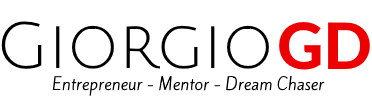Do you continuously check out the Google Analytics stats to see if your traffic has increased, but it is still the same for weeks or months?
Imagine if you could do one simple thing, and see an instant boost in traffic to your blog.

But wait…
What if there are more ways to drive more targeted and organic traffic to your blog?
You would probably be excited to read about them.
Well, that is exactly what I am going to touch on in this blog post:
I have compiled 7 simple and practical ways to drive more targeted and organic traffic to your blog to implement RIGHT NOW!
Here are the strategies that I am going to cover:
1. Extensive Keyword Research
I thought, well…
Let me start with the most important tip I can give to all (potential) bloggers.
Do your keyword research right, do not neglect it, because it is a crucial factor in ranking your blog in search engines, which will lead to more visibility and therefore more visitors to your blog.
Lots of bloggers tend to write articles without even thinking if people find these stories interesting to read.
They’ve created a habit of just writing about whatever popped up in their mind.
That is not the way to do it.
Before you wrote a single letter, you need to do some keyword research.
What do I mean by this?
You simply find out what other people are searching for in search engines, what kind of problems they have so you can offer a solution.
I’ve already published an article where I dug deeper into keyword research. So check that out if you are interested.
But I do have some tools I’d like to add.
Google Trends
Nowadays trend spotting is a great skill to have because it would give you so many opportunities to exploit it and make some good money or acquire authority in your industry.
The first one is Google Trends.
You could have guessed it.
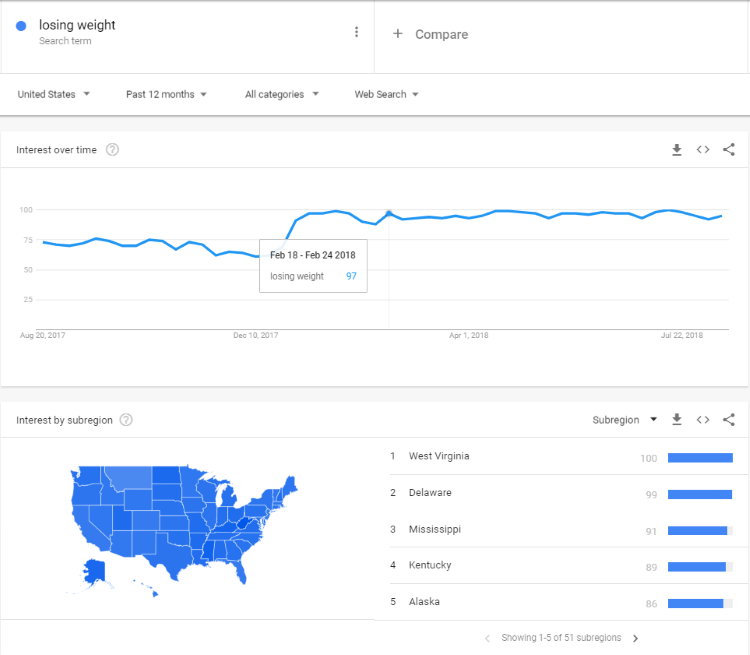
Google Trends gives you insight to what is hot right now and presents a nice overview of which trends are changing in the world or locally.
If you don’t have a topic in mind to write about, just take a look at this free tool to find popular ideas to write an article around.
But even if you do have a topic in mind, you should enter that keyword into Google Trends to see if it has the potential to be seen by lots of people.
In case the trend is descending or isn’t even visible because of the lack of data, you have to think twice to pick that topic or keyword.
An example: Fidget Spinners.
Do you still remember this gadget the entire world was fascinated about?
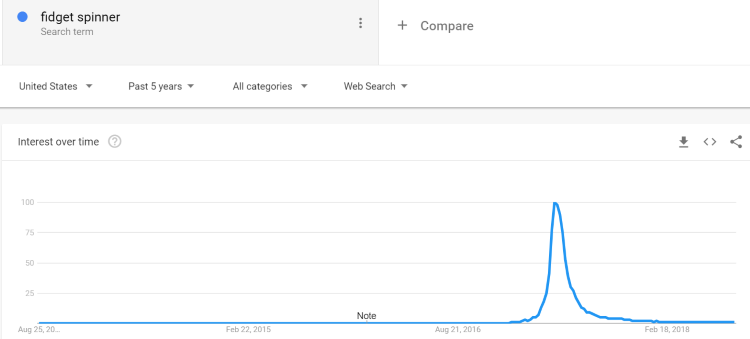
It was so incredibly popular among kids in particular, but it would not be a smart move to write an article about it now.
Unless you are looking for 0 traffic, and that’s not why you are here.
So try out Google Trends to figure out popular topics and you might get inspired.
Next.
Buzzsumo
Another tool that will benefit you in the sense of finding out what content other people are interested in, is Buzzsumo.
It showcases the total engagement of a certain blog post and focuses mainly on social shares from Facebook, Twitter, Pinterest etc.
But they provide also information about the number of backlinks a website has.
Why is this interesting to you?
If you see that an article is shared many, many times, it is apparently a hot topic and a nice high-quality piece of content, which has the potential to also be beneficial for your audience.
Your task is to reverse engineer these articles by deriving the best elements of the post and create your own improved version of it.
- Write a better engaging headline.
- Use a better understandable vocabulary.
- Improve the readability of the text.
Buzzsumo is a free tool which allows you to analyze what posts are shared a lot, but it is limited. To have access to all the features you can check out a 7-day trial for free.
Semrush
Semrush is an old yet powerful and complete online marketing tool to drive more traffic to your website.
When you type in the domain name of a competitor you see stats like the amount of traffic it gets every month, the keywords it ranks for, how much the traffic would cost if they paid for it etc.

You can also search for a specific keyword and get flooded with information. Frankly, there is too much to cover right now, so I might write a separate article about it.
Semrush is free for 10 searches when you register. It might be an interesting tool for you to use proper keyword research.
2. Use Youtube For Traffic To Your Website
According to this article, Youtube is the second largest search engine in the world and the third most visited site on the Web.
Why would you not take advantage of this?
Billions of people are searching every day to gain knowledge of topics you might be an expert in or they just want to be entertained.
When you shoot a high-quality video, whether it is educational or entertaining, link back in the description to your website or blog and you will get traffic.
Like I already mentioned, Youtube is very popular at the moment. People are naturally visually oriented so a platform like Youtube will only keep growing.
You are definitely missing out on a lot of warm leads and potential customers when you totally neglect Youtube.
But how to promote your website or blog with Youtube?
There are several ways of attracting viewers to your website and of course, it depends on your niche.
But a couple ones stand out.
Tutorials
I already mentioned that Youtube is a huge search engine, which means that people are often looking for answers.
They want to know more than before they’ve watched a video.
What I can conclude is that tutorials are perfect!
They provide lots of information and help viewers to reach certain goals by demonstrating the process.
Search for ‘how to tutorials’ on Youtube and you’ll notice that these videos get millions of views.
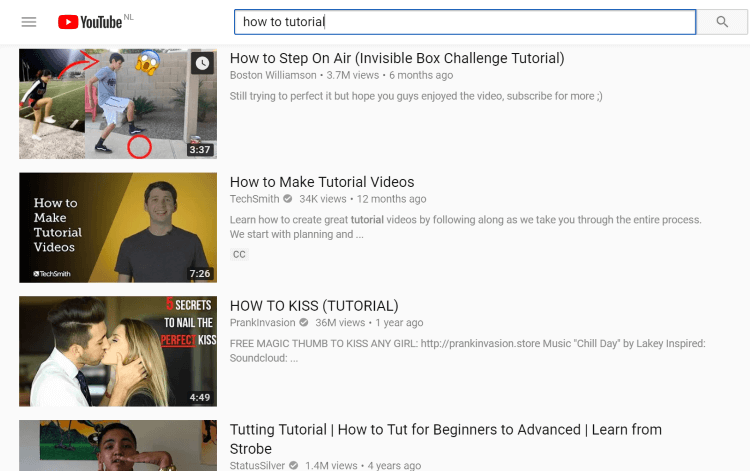
Putting together tutorial videos is amazing for driving traffic.
Product Reviews
A related type of video is product reviews.
I call it related because it has an educational purpose as well.
Don’t you read reviews before you buy a product? Well not all the time if it is a cheap product, but when the price is more than $50 I do my research.
And that’s normal because you want to make sure you purchase high-quality products.
So there are 2 things to do:
- Read a review.
- Watch a video review.
I personally prefer a video review on Youtube, because you see exactly how the product looks like, how it works, what the quality is etc.
And there are millions of people that think alike.
Enter ‘product + review’ or ‘product + vs’ or ‘best + product’ into the Youtube search bar and see what the results are yourself.
These videos reach a lot of people and will bring more traffic to your blog.
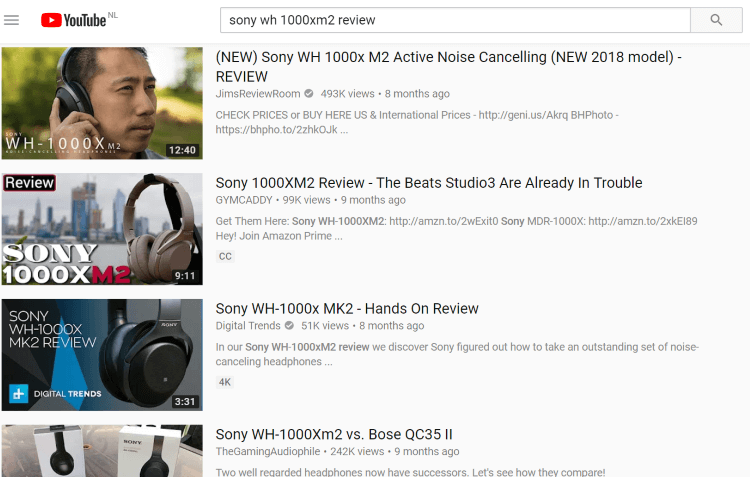
In my opinion, Youtube is the best way to drive traffic to your website or blog, because it is so popular right now and if you have the guts to put yourself in front of the camera and shoot videos you are building a personal brand as well, which will benefit you on several levels.
3. How To Use Google To Get More Traffic To Your Blog
You probably think: Google? That is obvious. But how!?
As Youtube is the second largest search engine in the world, Google has the first spot. Bring in traffic to your blog using Google is key.
What do I like so much about Google?
When you have a little understanding of how the algorithm of Google works there is a lot of visitors to attract and as a consequence a lot of money to be made.
But…
Then you need to know the Google algorithm.
Even though nobody really knows the exact formula, except the developers from Google, there are some experts who claim to solve the puzzle.
The process is called SEO ( Search Engine Optimization), you probably heard about it before.
The ultimate goal is to get on the first page of Google and as high as possible.
I’m not going to explain this interesting phenomenon in detail, but will likely cover this topic in a separate blog post.
For now, it is good to know that there are 2 important factors to keep in mind when you want to rank high on Google:
- On-page SEO
- Off-page SEO
On-page SEO
According to the digital marketing company Moz:
“On-page SEO is the practice of optimizing elements on a website in order to improve search engine ranking and visibility”.
But what are these ranking elements exactly?
To not digress too much from my topic I will touch briefly on 3 elements.
Write Compelling Headlines
In order to get more traffic, it’s wise to create blog titles that appeal to people. A blog that is doing this great is Buzzfeed.
These headlines kind of force you to click on them. It has become a skill to make it that compelling.
If your headlines arouse curiosity, you have mastered it. They can either make or break the success of each post you publish.
Google analyses what your click-through-ratio is compared with headlines of other blogs.
Besides an optimized title of the article, you must not forget to use subheadings as well.
They not only bring more structure to your post, what will benefit your readers’ experience, but Google will encourage the use of these subheadings.
WordPress automatically marks the title as H1. Your job is to wrap subheadings in H2 tags, and if necessary use H3 subheading.
Make sure your target keyword is included in at least 2 of the headings (H1 and H2)
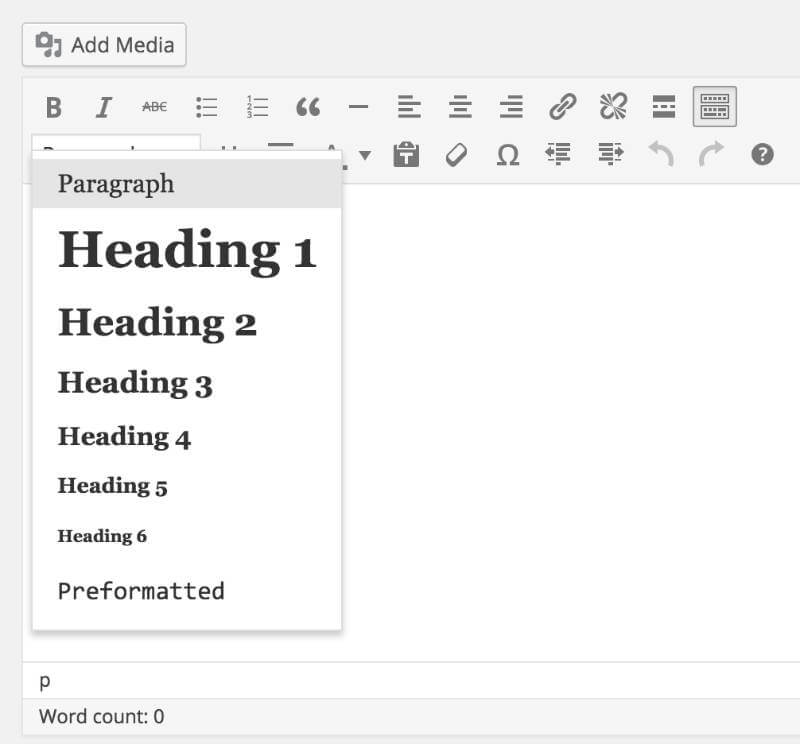
This is really easy to do as you can see above. Just select your keyword and click on the heading.
Optimize For Speed
Having a slow website isn’t only a pain in the ass, but is also a ranking factor.
And if you think about it, it makes sense.
Google wants to provide the best results for their users. Slow loading pages won’t feel satisfied and your visitors will likely bounce, which will result in lower rankings and fewer conversions.
I use 2 tools to check my website speed:
- Pingdom
- GtMetrix
- (Optional) Google PageSpeed [not really accurate]
Use internal links to increase on-page SEO
The last one is internal linking.
Meaning that you link to your own ‘relevant’ posts throughout the content.
I put the word relevant between quotation marks because linking all articles you can think of, is not the way to go and seems like spamming, which is definitely a no-go.
A good example is Wikipedia.
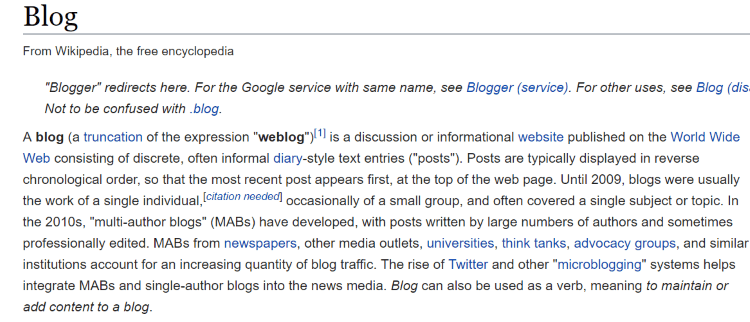
Like you can see above, they link back to other articles they wrote. Wikipedia has the status and the reputation to link a lot, but you as a normal blogger shouldn’t overdo it.
Why is internal linking so important?
Basically, every page has some kind of link juice and by linking out to other pages or websites, it passes on.
Google got a better understanding of what a page is about and the importance.
Other than that, it helps your readers to navigate better on your blog.
Off-page SEO
We do know what on-page SEO is right now, but what about off-page SEO?
Well…
SEO expert Yoast defines it as follows:
‘Off-page SEO is about everything that doesn’t happen directly on your website. (…) Off-page SEO is about, among other things, link building, social media, and local SEO.’
To paraphrase, it comes down to promoting your blog to the world. Put your brand on the map and get discovered by interested readers and gain authority.
Therefore link building is required.
You need to figure out how to get other websites to link out to your content.
When they do, you got yourself a ‘backlink’ which is like a ‘vote’ in the eyes of Google and is a positive ranking signal.
There are multiple ways to acquire backlinks, but I limit it to 3 (especially for beginners):
- Guest posting
- Blog commenting
- Social Media
Guest posting means that you get in contact with other bloggers in your industry and propose to write an article for their blog.
They ‘pay’ you with a backlink, which will indirectly make you money in the long run because Google will rank you higher.
In addition to that, the visitors of that post will click on the link and get redirected to your site, if the article you wrote was high quality. So that’s another way to generate more traffic to your blog.
Blog commenting is an old method which is less effective than it used to be, but still something to keep doing so now and then.
What is it?
You head over to related blogs and drop a niche quality comment in the comment section. Make sure it is valuable and do never ever spam because that will harm your blog.
How to find these related blogs?
Enter ‘your keyword’ + blog’ into Google ( For example ‘weight loss blog’)
Click on ‘Tools’ > ‘Any time’ > ‘Past 24 Hours’.
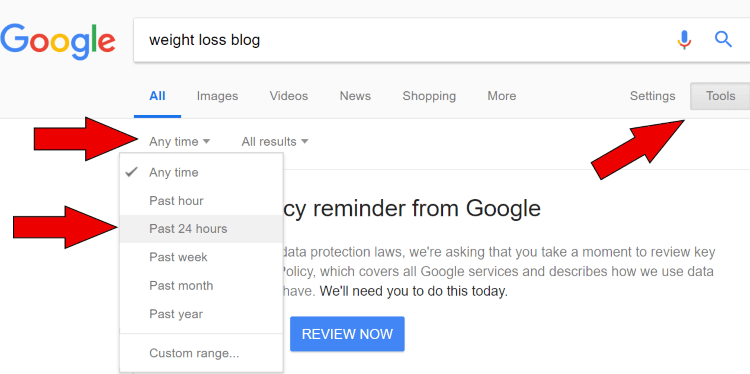
Why 24 hours?
Because when an article from a popular blog is just posted, your comment will be one of the first and be seen by a lot of readers and potential customers.
I understand if you have the question: ‘how should my comment look like?’
1. Start with a formal and appropriate salutation
(For example: Hi John).
Always make sure to use their first name, it is more personal.
2. Compliment them. Everybody likes compliments.
(For example: Great article you wrote, it is very detailed!)
3. Then, write about something specific you noticed in the article, so the blogger knows that you actually did read the article and are not here just to spam.
(For example: I didn’t know that drinking less milk would do that to your body. From now on I’m going to drink more water instead)
4. Find a way to link to your website, but avoid looking it suspicious.
(For example: I’ve read in another blog post that drinking smoothies have the potential to be a great weight loss solution. Now that you are the expert, I really want to know your opinion. Is it really true? This is the post I’m talking about [post your link]
5. Thank the blogger for taking the time to answer your question.
(For example: Thank you for taking the time and effort)
That is it. It is not that hard.
Social media – With platforms like Instagram, Facebook, Twitter, Pinterest etc. rapidly growing, it is very easy to reach your audience and drive traffic to your blog with social media.
Instagram is very popular among younger people. Think about the age of 12-35.
Create an account > Put your link in the bio > Post pictures.
The real secret lies in using hashtags and creating engagement.
Facebook is huge.
Create pages or groups and publish content your audience will likely interact with.
Join other groups, drop value bombs and connect with people. Just show sincerity and you are good. Again, avoid spamming at all costs.
Remember, Facebook is primarily used for entertaining, so keep that in mind.
Alright….
So you should implement the above methods if you want to increase your website traffic using SEO, because that will make your blog or website more popular on Google.
These are all factors that contribute to your rankings.
Optimizing your content for SEO is important, because once it ranks it stays there for a long time.
In my opinion, this is one of the best ways to drive traffic to your website, because it is targeted and completely organic.
4. Get website visitors to your blog with forums
Some people love it, others ignore it.
Forums.
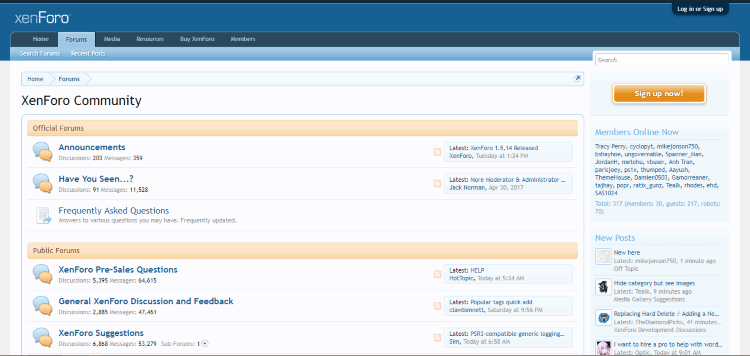
It is still an underrated method of getting more traffic to your blog and it is completely free.
Wikipedia states that a forum:
‘is an online discussion site where people can hold conversations in the form of posted messages.’
I believe that forums were the first spots where digital communities were built.
Before social media became big, people hang out on forums, sharing their stories and interacting with each other.
Nowadays forums are less popular, but they are still here, and there are a lot of opportunities to drive massive traffic.
Almost every niche has a forum.
Every big niche has even multiple forums.
This is what you need to do on forums:
- Search for forums in your industry. (Enter ‘Niche’ + ‘Forum’ into the Google Search bar)
- Sign up for a couple of forums. Try to look for niches that allow signatures in particular.
- Don’t spam with your blog link, but try to be an active user. Keep posting 5-10 times a week and once you’ve gained some trust, start writing posts and drop your links so now and then.
- Remember to keep providing value, otherwise nobody would click on your link. Try to use the same method I explained for blog commenting.
- Put your website or blog link in the signature when it is possible.
When you keep this up for a couple of weeks, you will see an increase in traffic.
How much traffic you would bring it highly depends on the value that you provide and in what way you link out.
I repeat do not spam!
5. Repurpose your content for a different audience
A smart way to create content without doing more work is by repurposing.
And use that content for other platforms.
An example.
You have worked for days writing a super high-quality piece of content and finally uploaded it to your blog.
Suddenly, you notice that it isn’t as appealing as you thought it would be.
No need to worry, because maybe you need to repurpose the content for another audience, for example, people who love listening instead of reading.
In that case, you could read the blog post out loud, record it and share it on podcasts or Soundcloud or whatever.
Or create a video and publish it on video sharing sites.
And have you thought about designing an infographic where you compile the highlights and key points?
6. Update Outdated Content
If I may speak for myself…
I hate to search for something I want to know more about on Google, browse the results, click on a website, get redirected and see that the content is outdated for 5 years.
Well, in some cases it isn’t that big of a deal because the content is evergreen, but I always strive for fresh and updated information to digest.
And I am sure there are more people thinking like me.
So now you know your job is to add some extra images, fix broken links, write a couple of hundred extra words etc.
Just spice it up a little bit.
And I totally get you that it would be a crazy amount of work if you produced 100+ blog posts, but do as much you can.
And of course, only if it is necessary. I recommend to take a look at your blog posts every 6 months and make changes.
Not only your readers will thank you, but Google will reward you as well with a higher ranking because it is updated and therefore more relevant for your readers and potential customers.
7. Just Ask Your Readers
We close this article with a simple method.
Just ask your readers to share your posts with their friends or family if they like your content.
When you treat your readers well, provide as much value as you can, and write high-quality articles or record good videos, there is no reason for them not to share it.
3 ways to let your audience share your stuff
- Ask at the end of the article or video to let others know and share it.
- When you’ve built an email list, just mention a specific article and ask for the share.
- When you have built a relationship with them, they approach you for advice. In case they could find it in an article you wrote, redirect them and ask them to share if they liked it. Chances are they will because the information they found was exactly what they were looking for. So directly ask for a share, when you’ve helped them.
I have created a mini-course for people who want to start their blog or for those who aren’t satisfied with their results. If you want to have a successful blog, you need to get this free course.
I hope this post showed you how to drive more targeted and organic traffic to your blog using these simple methods.
I’m wondering:
Which technique from this post are you ready to try first?
Are you going to become more active on forums?
Or
Maybe want to focus more on search engines and improve your SEO?
Either way, let me know in the comments section below.